In an always-on business world, being responsive is not a nicety, it’s a competitive advantage. Whether you’re a concerted, solo entrepreneur, a growing startup, or an established business managing several departments, documenting what happened on every call or chat session can play a critical role in ensuring timely and high-quality service.
But here’s the rub, you are not going to be on every call or available all hours of the day. You have meetings, projects, and strategic decision-making demanding your attention elsewhere. So how do you stay plugged in, in command, and proactive, without refreshing your phone every few minutes or micromanaging your communications?
Enter Smith. ai’s Summaries & Notifications, and AI Receptionist services, the adaptive, real-time system that informs you of all your communication with clients and leads. From daily email summaries to immediate SMS alerts, to native integrations with Microsoft Teams and Slack, you will always know who called, the reason for the call, and which next steps to take.
This article discusses how these features not only save you time but help you do a better job of servicing your customers, making decisions fast and ultimately growing your business faster.
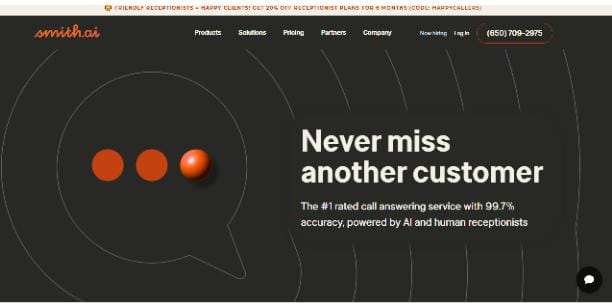
The Case For Call Summaries And Call Notifications
Before we dive into the features, let’s think about the pain points that Smith. ai addresses:
- Missing details of phone calls can cause business costs, lost leads, missed follow-ups, and unsatisfied customers.
- Inbox overwhelm can drown out important client conversations in spam and noise.
- Unclear who spoke with whom, and when, can stymie internal communication across sales, support, and operations teams.
- Predicting call volumes without visibility can lead to unwanted surprises in overage billing, or underutilization of your virtual receptionist service.
Smith. ai’s Summaries & Notifications were built to solve all of the above providing you with a transparent, automated, real-time view of your calls and chats, applied in the places where your team already works.
Daily Call Summary by Email: Your End-of-Day Summary
You Can Handle All the Calls your Business Received – without accessing multiple systems to do so. With Smith. ai’s Daily Call Summary via Email, that’s precisely what you’ll receive.
Smith at 6:30 PM PT every night. ai compiles an email detailing:
- Who Called
- What the call was about
- What steps (if any) were taken
The shortcode (if applicable) that the call was routed to Which team member (if applicable) the call was routed to
This recap empowers you to:
- Checking missed calls or leads for important things
- Reconnect with clients if you’ve been out of the loop or going from meeting to meeting
- Identify patterns or trends in call volume, types, and outcomes
- It’s an easy but effective way to learn what’s going on without being interrupted during the day.
Email or SMS Summarized: You Know the Moment That Suits You
Want to know about calls as they happen? Smith. ai immediately after each call via email and SMS with real-time summaries.
For every new call or chat, you will receive:
- The caller’s name and telephone number
- Reason for the call
- Call Outcome (Transferred, Scheduled, Message Taken, etc.)
- Notes made by the receptionist during any follow-up
You select the delivery format suitable to your preference email for detailed tracking or SMS for at-a-glance updates on the go.
Integrate With Microsoft Teams to Centralize Communication
If your team works together using Microsoft Teams, Smith. ai means being connected to your call activity has never been easier! This means you can use our Microsoft Teams integration to:
- Call summary available in your Teams channel in real-time
- Accept or reject call transfers in the Teams interface
- Quickly collaborate with team members to decide the next steps, or assign follow-up
- This centralizes your communications and ensures that everyone on the same page without the need to hop back-and-forth between different tools.
This translates to quicker lead response times for sales teams. It translates to improved continuity for customer support teams. For leaders, it provides visibility into what is happening in teams without having to micromanage.
Slack Integration: Actionable Alerts Where Your Team Works
Slack integration provides the same powerful features:
- Incoming call summaries are sent directly to a Slack channel
- Instant alerts for each customer touchpoint
- Accept or decline call transfers from within Slack
You can create Slack channels by department (for example, #sales-calls or #client-intake), project-wise, or by a team member. This gives you real-time visibility and allows your team to do faster, whether that means closing more deals or resolving more issues all from inside your existing workflows.
Calls by Department: Routing & Summaries
If your business has different departments, sales, support, billing, or operations, Smith AI can filter and redirect your calls accordingly.
Our receptionists can handle a call coming in like so:
- Determine what department the customer is calling for
- Guide the call to the appropriate inbox
- It scrolls tagged as admin.
Smart sorting such as this guarantees that:
- Your sales team never fails to follow up on a single lead
- Your billing team is alerted about Payment inquiries
- Customer support issues go where they belong
Smith, call routing can be mapped to your internal structure. AI enables you to minimize internal friction and better serve clients, more quickly.
How Those Features Collaborate to Formulate Smart Business Decisions
When used together, Smith. ai’s summaries and notifications not only keep you in the know, it build the platform for your business to run smarter, quicker, and better aligned.
You’ll gain:
- Complete transparency for your business communications, as easy as possible
- Automated responses for leads and clients, even when you are not active
- Team cohesion via concise, structured call summaries in Slack or Teams
- Improved budget management, with alert notifications for proactive usage and calls
- Increased client satisfaction, because no call or inquiry slips through the cracks
These tools are particularly useful for businesses that operate with a high number of client touchpoints, such as law firms, agencies, medical practices, real estate teams, home service providers, consultants, and others.
Getting Started Is Simple
Smith. ai — no technical setup or IT team — makes it easy to activate all these features.
- Register for unlimited use for a 14-day risk-free trial.
- Let us know your call preferences, departments, notifications , and integrations.
- Get news summaries and alerts delivered to your inbox by the end of each day. Literally.
Designed to plug directly into your workflows, our virtual receptionist service supports Gmail, Outlook, Teams, Slack, or SMS. As your needs evolve, a simple email to our support team lets you amend your instructions at the touch of a button.
Conclusion
The best business decisions are always based on the right information given at the right time. Smith. ai’s Summaries & Notifications keep you on top of all the critical moments. The new client lead, a follow-up request, an urgent question from a current customer.
They take the stress out of keeping track of the news, with real-time alerts, daily summaries and seamless integrations, you can spend less time chasing down details and more time growing your business.
Media Contact
Company Name: Smith
Contact Person: Jeremy Treister
Email: Send Email
City: New York
Country: United States
Website: https://smith.ai/





