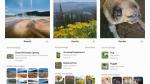You may not be able to decipher what’s in every photo, but now your iPhone can. With Apple’s new iOS 17 feature, "Visual Look Up," you can do just that. ‘Visual Look Up’ lets you snap a picture and search for information about various objects and scenes in your image.
Whether it’s a famous landmark, a beautiful flower, a cute animal or a delicious dish, 'Visual Look Up' can help you identify and learn more about it. Get this: 'Visual Look Up' can also identify food in a picture and suggest related recipes. It can also search for sounds in your videos, like clapping. Pretty cool, right? All you need is your camera and your curiosity. Apple will do the rest.
HIDDEN IPHONE SETTINGS TO CHANGE THE MOMENT YOU DOWNLOAD THE NEW IOS 17
GET MORE OF MY TECH TIPS & EASY VIDEO TUTORIALS WITH THE FREE CYBERGUY NEWSLETTER - CLICK HERE
HIDDEN IPHONE SETTINGS TO CHANGE THE MOMENT YOU DOWNLOAD THE NEW IOS 17
'Visual Look Up' uses artificial intelligence and natural language processing to analyze your videos and provide relevant information.
With 'Visual Look Up,' you can turn your photos into learning opportunities and have fun at the same time. You can also share your findings with your friends and family or save them for later reference.
Are you wowed by advancements in image recognition technology, like 'Visual Look Up' in iOS 17, or does it creep you out? Do you feel like our smartphones are getting too smart? Let us know by writing us at Cyberguy.com/Contact.
For more of my tech tips and security alerts, subscribe to my free CyberGuy Report Newsletter by heading to Cyberguy.com/Newsletter.
Answers to the most asked CyberGuy questions:
What is the best way to protect your Mac, Windows, iPhone, and Android devices from getting hacked?
What is the best way to stay private, secure and anonymous while browsing the web?
How can I get rid of robocalls with apps and data removal services?
Copyright 2023 CyberGuy.com. All rights reserved.