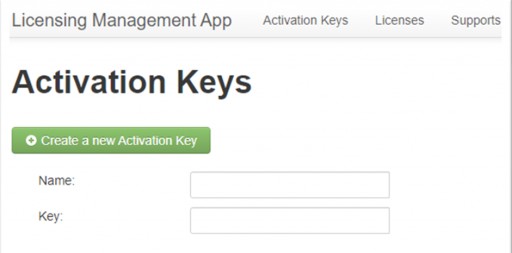
PRAGUE - June 18, 2020 - (Newswire.com)
With their newest innovation, TSplus developers have looked to simplify the lives of their partners and resellers. Very well aware of the struggle some might have dealing with clients who have many licenses installed on several servers, they set for themselves the challenge to make Licensing Management both less complicated and more secure. And they succeeded with the introduction of a new concept which eliminates forever the need for thousands of “license files”: the TSplus Activation Key.
The process is ultra-simplified: by creating a unique activation key for each of their clients, TSplus partners can easily integrate all purchased licenses of products, add-ons and associated support service into one bundle. They can then quickly handle any change and necessary action on the client’s licenses from the same place, their dedicated online Partners Portal. The interface is very intuitive and enables adding personal comments, updating licenses information and checking the list of assigned licenses per key in a few clicks (see screenshot 1).
Online documentation is available to get familiar with the new licensing system and get more details about its cool features.
TSplus Licensing 2020 Gives RDS Administrators Full Control on Activation
The new TSplus License Activation system isn’t just for partners’ benefit. Administrators also get in on the action, thanks to a self-service activation process. By unifying all products under a unique Activation Key, TSplus version 14 facilitates fast and smooth deployment and easy long-term license management.
Administrators can find their Activation Key when connecting to their Customer Portal, along with other important details about their orders (to know more, read: TSplus Licensing Management Takes a New Turn). The “Activate your Licence” button is accessible directly from the AdminTool in the License tab.
It’s a one-time operation: after identification using the TSplus Activation Key, Admins can select all the assigned licenses they want to activate at one time from a single location (see screenshot 2).
This action binds the licenses to the specific computer/virtual machine/Cloud with a unique serial number, which allows better hardware identification. Additionally, using the same process, Admins can perform self-rehost to a new computer in a snap.
Not to mention the impact of these great improvements on the TSplus Support Team’s workflow. With access to clear and up-to-date client Information, support agents are able to process and resolve requests faster than ever.
The TSplus team continues its commitment to delivering the simplest and smartest Remote Desktop services from the purchasing phase to the most advanced customizations.
Test it now to feel the difference: download TSplus V14 for free.
TSplus version 14 includes further improvements and the latest Version 5 of TSplus Advanced Security with a new Ransomware protection, more powerful than ever. For more information, check the changelog.

Related Links
Discover TSplus features
Related Files
TSplus-Customer-Portal-User-Guide.pdf
Related Images
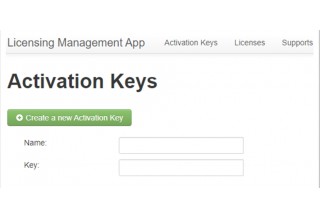
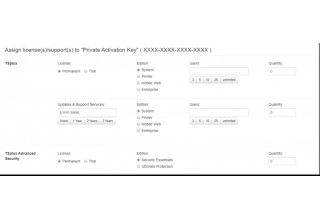
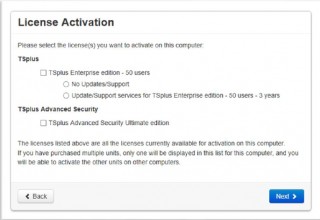
Press Release Service by Newswire.com
Original Source: TSplus Version 14 Comes With a New License Management System
